Catering Menus
Catering can be added to a Facility Booking, Catering Menus allows individual Catering Items items and menus to be set up.
The list of Catering Menus is maintained here.
Settings > Facility Booking > Catering Menus
The link will open the Catering Menus grid. It is a grid view which can be searched, sorted and customised as normal.
To add a new Catering Menu click New ![]() , to edit an existing Catering Menu click Edit
, to edit an existing Catering Menu click Edit ![]() . A pop up window will appear which will allow the creation or amendment of a Catering Menu.
. A pop up window will appear which will allow the creation or amendment of a Catering Menu.
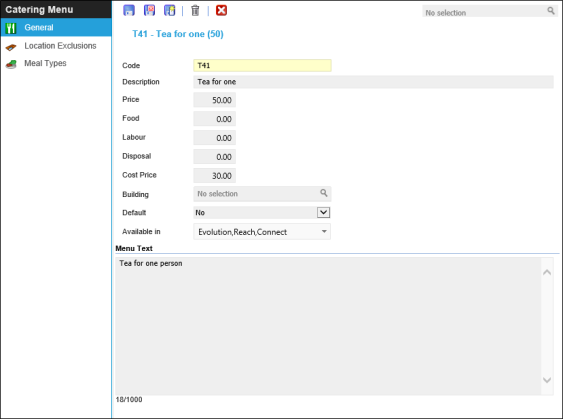
 Click to view - Catering Menu Fields and Descriptions
Click to view - Catering Menu Fields and Descriptions
Complete the fields and click Save ![]() . Once the Catering Menu header has been completed and saved a sub navigation will appear to allow additional entities to be assigned.
. Once the Catering Menu header has been completed and saved a sub navigation will appear to allow additional entities to be assigned.
These include:
- Location Exclusions
- Meal Types
Location Exclusions
Certain catering may only be available in certain locations. Location Exclusions allow catering menus to be excluded from certain Locations.
Settings > Facility Booking > Catering Menus - Location Exclusions
The link will open the Catering Menus / Location Exclusions grid. It is a grid view that can be customised and sorted as normal.
To assign Location Exclusions click Assign ![]() , entities in the right hand assignment window are connected.
, entities in the right hand assignment window are connected.
To create Locations see Location Register
Meal Types
Meal types can be assigned to Catering Menus to mark up if a menu meets a meal type criteria e.g. it is vegan
Settings > Facility Booking > Catering Menus - Meal Types
The link will open the Catering Menus / Meal Type grid. It is a grid view that can be customised and sorted as normal.
To assign Meal Types click Assign ![]() , entities in the right hand assignment window are connected.
, entities in the right hand assignment window are connected.
To create Meal Types see Meal Types.